Basic Operations
Please note that this content is under development and is not ready for implementation. This status message will be updated as content development progresses.
Let's use the API docs at http://localhost:3332/api-docs to try some basic functions.
Authentication
Based on your agent configuration, you may need to provide an API key to access the API, the configuration for authentication middleware plugin here. If you have an API key, you can add it to the request header for every request like this:
curl 'http://localhost:3332/agent/didManagerFind' \
-H 'Authorization: Bearer your_api_key' \
--data-raw '{}'
Or if you try with the API docs, you can add the API key to the Authentication section
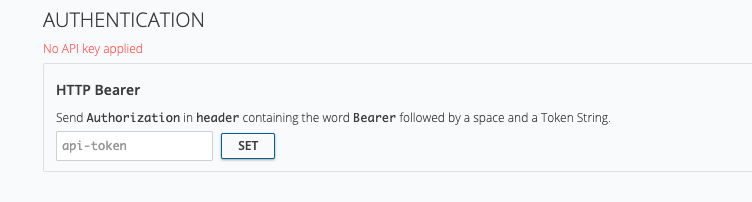
Create identifier
Issue a VC
To issue a VC, we use this endpoint /createVerifiableCredential.
Request body:
Copy the issuer id from last step, then replace the issuer.id in the request by it.
{
"credential": {
"issuanceDate": "2024-04-19T03:24:09.927Z",
"@context": ["https://www.w3.org/2018/credentials/v1", "https://www.w3.org/2018/credentials/v1", "https://www.w3.org/2018/credentials/examples/v1", "https://vckit-contexts.s3.ap-southeast-2.amazonaws.com/dev-render-method-context.json"],
"type": ["VerifiableCredential", "UniversityDegreeCredential"],
"credentialSubject": {
"id": "did:example:ebfeb1f712ebc6f1c276e12ec21",
"name": "Jane Smith",
"degree": {
"type": "BachelorDegree",
"name": "Bachelor of Science and Arts",
"degreeSchool": "Example University"
}
},
"render": [
{
"template": "<div style=\"width:300px; height:100px; border: 2px solid black; text-align:center\">\n <div>\n This {{credentialSubject.degree.name}} is conferred to\n </div>\n <strong style=\"font-size: 16px\">\n {{credentialSubject.name}}\n </strong>\n <div>\n by {{credentialSubject.degree.degreeSchool}}.\n </div>\n</div>",
"@type": "WebRenderingTemplate2022"
}
],
"issuer": {
"id": "did:web:example.com"
}
},
"proofFormat": "lds",
"save": true,
"fetchRemoteContexts": true
}
Expected response:
{
"issuanceDate": "2024-04-19T03:24:09.927Z",
"@context": ["https://www.w3.org/2018/credentials/v1", "https://www.w3.org/2018/credentials/examples/v1", "https://vckit-contexts.s3.ap-southeast-2.amazonaws.com/dev-render-method-context.json"],
"type": ["VerifiableCredential", "UniversityDegreeCredential"],
"credentialSubject": {
"id": "did:example:ebfeb1f712ebc6f1c276e12ec21",
"name": "Jane Smith",
"degree": {
"type": "BachelorDegree",
"name": "Bachelor of Science and Arts",
"degreeSchool": "Example University"
}
},
"render": [
{
"template": "<div style=\"width:300px; height:100px; border: 2px solid black; text-align:center\">\n <div>\n This {{credentialSubject.degree.name}} is conferred to\n </div>\n <strong style=\"font-size: 16px\">\n {{credentialSubject.name}}\n </strong>\n <div>\n by {{credentialSubject.degree.degreeSchool}}.\n </div>\n</div>",
"@type": "WebRenderingTemplate2022"
}
],
"issuer": {
"id": "did:web:example.com"
},
"proof": {
"type": "Ed25519Signature2018",
"created": "2024-04-19T03:25:52Z",
"verificationMethod": "did:web:example.com#z6MkrUzzgZdYToqpqcpK2wrTmsdPtGXLBnJrZ4mVUjetBUED",
"proofPurpose": "assertionMethod",
"jws": "eyJhbGciOiJFZERTQSIsImI2NCI6ZmFsc2UsImNyaXQiOlsiYjY0Il19..Oha3rvy0-aqPBcwwGIWMYHvNd_37y4Cuf9krKkprbyeUsn0ZpQ-wE7n8liSj6kecKMQQceM4htkuC1yWVCF1DA"
}
}
Verify a Vc
We use this /verifyCredential to verify a VC. You can try with this request body, but remember to replace the issuer id, jwt signature by yours (check the response of previous steps).
Request body:
{
"credential": {
"issuanceDate": "2024-04-19T03:24:09.927Z",
"@context": ["https://www.w3.org/2018/credentials/v1", "https://www.w3.org/2018/credentials/examples/v1", "https://vckit-contexts.s3.ap-southeast-2.amazonaws.com/dev-render-method-context.json"],
"type": ["VerifiableCredential", "UniversityDegreeCredential"],
"credentialSubject": {
"id": "did:example:ebfeb1f712ebc6f1c276e12ec21",
"name": "Jane Smith",
"degree": {
"type": "BachelorDegree",
"name": "Bachelor of Science and Arts",
"degreeSchool": "Example University"
}
},
"render": [
{
"template": "<div style=\"width:300px; height:100px; border: 2px solid black; text-align:center\">\n <div>\n This {{credentialSubject.degree.name}} is conferred to\n </div>\n <strong style=\"font-size: 16px\">\n {{credentialSubject.name}}\n </strong>\n <div>\n by {{credentialSubject.degree.degreeSchool}}.\n </div>\n</div>",
"@type": "WebRenderingTemplate2022"
}
],
"issuer": {
"id": "did:web:example.com"
},
"proof": {
"type": "Ed25519Signature2018",
"created": "2024-04-19T03:25:52Z",
"verificationMethod": "did:web:example.com#z6MkrUzzgZdYToqpqcpK2wrTmsdPtGXLBnJrZ4mVUjetBUED",
"proofPurpose": "assertionMethod",
"jws": "eyJhbGciOiJFZERTQSIsImI2NCI6ZmFsc2UsImNyaXQiOlsiYjY0Il19..Oha3rvy0-aqPBcwwGIWMYHvNd_37y4Cuf9krKkprbyeUsn0ZpQ-wE7n8liSj6kecKMQQceM4htkuC1yWVCF1DA"
}
}
}
Expected response:
{
"verified": true,
"results": [
{
"proof": {
"@context": ["https://www.w3.org/2018/credentials/v1", "https://www.w3.org/2018/credentials/examples/v1", "https://vckit-contexts.s3.ap-southeast-2.amazonaws.com/dev-render-method-context.json"],
"type": "Ed25519Signature2018",
"created": "2024-04-19T03:25:52Z",
"verificationMethod": "did:web:example.com#z6MkrUzzgZdYToqpqcpK2wrTmsdPtGXLBnJrZ4mVUjetBUED",
"proofPurpose": "assertionMethod",
"jws": "eyJhbGciOiJFZERTQSIsImI2NCI6ZmFsc2UsImNyaXQiOlsiYjY0Il19..Oha3rvy0-aqPBcwwGIWMYHvNd_37y4Cuf9krKkprbyeUsn0ZpQ-wE7n8liSj6kecKMQQceM4htkuC1yWVCF1DA"
},
"verified": true,
"verificationMethod": {
"@context": ["https://www.w3.org/ns/did/v1", "https://w3id.org/security/suites/ed25519-2018/v1", "https://w3id.org/security/suites/x25519-2019/v1"],
"id": "did:web:example.com#z6MkrUzzgZdYToqpqcpK2wrTmsdPtGXLBnJrZ4mVUjetBUED",
"type": "Ed25519VerificationKey2018",
"controller": {
"id": "did:web:example.com#z6MkrUzzgZdYToqpqcpK2wrTmsdPtGXLBnJrZ4mVUjetBUED"
},
"publicKeyBase58": "D2jx6KP78GMMj7ycMNtcvn5Q4hFUmu4Vs3rZeTgsGFSq"
},
"purposeResult": {
"valid": true
},
"log": [
{
"id": "expiration",
"valid": true
},
{
"id": "valid_signature",
"valid": true
},
{
"id": "issuer_did_resolves",
"valid": true
},
{
"id": "revocation_status",
"valid": true
}
]
}
],
"statusResult": {
"verified": true
},
"log": [
{
"id": "expiration",
"valid": true
},
{
"id": "valid_signature",
"valid": true
},
{
"id": "issuer_did_resolves",
"valid": true
},
{
"id": "revocation_status",
"valid": true
}
]
}
Render a Vc
This feature is handled by VCkit Renderer plugin, check it out in the npm here.
To get the rendered VC, you can try this endpoint /renderCredential.
Request body:
{
"credential": {
"issuanceDate": "2024-04-19T03:24:09.927Z",
"@context": ["https://www.w3.org/2018/credentials/v1", "https://www.w3.org/2018/credentials/examples/v1", "https://vckit-contexts.s3.ap-southeast-2.amazonaws.com/dev-render-method-context.json"],
"type": ["VerifiableCredential", "UniversityDegreeCredential"],
"credentialSubject": {
"id": "did:example:ebfeb1f712ebc6f1c276e12ec21",
"name": "Jane Smith",
"degree": {
"type": "BachelorDegree",
"name": "Bachelor of Science and Arts",
"degreeSchool": "Example University"
}
},
"render": [
{
"template": "<div style=\"width:300px; height:100px; border: 2px solid black; text-align:center\">\n <div>\n This {{credentialSubject.degree.name}} is conferred to\n </div>\n <strong style=\"font-size: 16px\">\n {{credentialSubject.name}}\n </strong>\n <div>\n by {{credentialSubject.degree.degreeSchool}}.\n </div>\n</div>",
"@type": "WebRenderingTemplate2022"
}
],
"issuer": {
"id": "did:web:example.com"
},
"proof": {
"type": "Ed25519Signature2018",
"created": "2024-04-19T03:25:52Z",
"verificationMethod": "did:web:example.com#z6MkrUzzgZdYToqpqcpK2wrTmsdPtGXLBnJrZ4mVUjetBUED",
"proofPurpose": "assertionMethod",
"jws": "eyJhbGciOiJFZERTQSIsImI2NCI6ZmFsc2UsImNyaXQiOlsiYjY0Il19..Oha3rvy0-aqPBcwwGIWMYHvNd_37y4Cuf9krKkprbyeUsn0ZpQ-wE7n8liSj6kecKMQQceM4htkuC1yWVCF1DA"
}
}
}
Expected response:
{
"documents": ["PGRpdiBzdHlsZT0id2lkdGg6MzAwcHg7IGhlaWdodDoxMDBweDsgYm9yZGVyOiAycHggc29saWQgYmxhY2s7IHRleHQtYWxpZ246Y2VudGVyIj4KICA8ZGl2PgogICAgVGhpcyBCYWNoZWxvciBvZiBTY2llbmNlIGFuZCBBcnRzIGlzIGNvbmZlcnJlZCB0bwogIDwvZGl2PgogIDxzdHJvbmcgc3R5bGU9ImZvbnQtc2l6ZTogMTZweCI+CiAgICBKYW5lIFNtaXRoCiAgPC9zdHJvbmc+CiAgPGRpdj4KICAgIGJ5IEV4YW1wbGUgVW5pdmVyc2l0eS4KICA8L2Rpdj4KPC9kaXY+"]
}
The document value is a string which is a encoded HTML string. You can use any online Base64 tool out there to decode it. Good luck!
Issuing a status VC
To issue a status VC, use the following VCKit API endpoint: /agent/issueBitstringStatusList.
Once you have the status VC, you can inject it into the issuing VC payload. After issuing a VC with a status VC, the VC can now be revoked or activated, and its status is managed by the VC issuer.
Request body:
{
"statusPurpose": "revocation",
"bitstringStatusIssuer": "did:web:example.com"
}
Expected response:
{
"id": "http://localhost:3332/credentials/status/bitstring-status-list/26#0",
"type": "BitstringStatusListEntry",
"statusPurpose": "revocation",
"statusListIndex": 0,
"statusListCredential": "http://localhost:3332/credentials/status/bitstring-status-list/26"
}
Revoking a VC
To revoke a VC, use the following VCKit API endpoint: /agent/setBitstringStatus.
Request body:
{
"statusListCredential": "http://localhost:3332/credentials/status/bitstring-status-list/26",
"statusListVCIssuer": "did:web:example.com",
"statusPurpose": "revocation",
"index": 0,
"status": true
}
Expected response:
{
"status": true
}
Activating a VC
To activate a VC, use the following VCKit API endpoint: /agent/setBitstringStatus.
Request body:
{
"statusListCredential": "http://localhost:3332/credentials/status/bitstring-status-list/26",
"statusListVCIssuer": "did:web:example.com",
"statusPurpose": "revocation",
"index": 0,
"status": false
}
Expected response:
{
"status": false
}